준비
더보기
개발환경
python, pycharm 최신버전
1. 프로젝트 생성
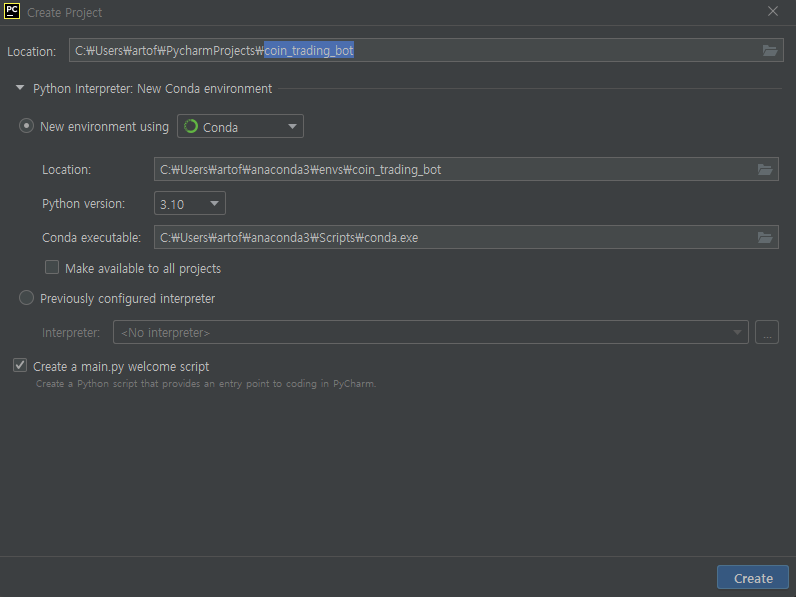
프로젝트명: coin_trading_bot
2. Python 모듈 설치 (Binance)
선물 거래를 위해 바이낸스 모듈로 결정
Anacoda Prompt 관리자 권한으로 실행한뒤
pip activate 프로젝트명 (ex: conda activate coin_trading_bot)
pip install python-binance

python-binance api 참고자료
https://python-binance.readthedocs.io/en/latest/binance.html
Binance API — python-binance 0.2.0 documentation
list of OHLCV values (Open time, Open, High, Low, Close, Volume, Close time, Quote asset volume, Number of trades, Taker buy base asset volume, Taker buy quote asset volume, Ignore)
python-binance.readthedocs.io
여기까지 개발환경 구성이 완료됐습니다.
개발하면서 다른 모듈도 추가 할 예정이긴 하나 일단 기본적으로 선물거래를 하기 위한 준비는 완료 되었습니다.
다음 포스팅에는 바이낸스 가입 및 API 키 발급 받는법 정리 하겠습니다.
반응형
'프로그래밍 > Python' 카테고리의 다른 글
| [python] 코인 자동 매매 프로그램 만들기 (3) - 설정 관리 (0) | 2022.06.19 |
|---|---|
| [python] 코인 자동 매매 프로그램 만들기 (2) - 바이낸스 (0) | 2022.05.26 |
| [Python] pycharm 메모리 상태 보기 (0) | 2022.02.07 |
| [Python] ORM 도구 sqlalchemy 사용하기 (sqlite) (0) | 2022.02.06 |
| [Python] 파이참 설치 및 아나콘다 환경설정 (0) | 2022.02.04 |